| | Databases : Relationships |
|
If you are using a relational database then you will be able to create more than one file within a database and link the various files together. Links between different files in a database are known as relationships.
Here is an example showing the relationship between a Products File and a Suppliers File in a stock control database. The names of the fields in each file are shown in the example, but the record structure (data types, field lengths) is not.
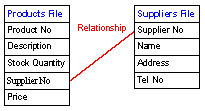
The relationship between the files is made through the Supplier No field which appears in both files. The supplier of a particular product is identified by the Supplier No in the Products File. To find the details of this supplier (name, address etc.) this Supplier No can be looked up in the Suppliers File. Through the user creating a relationship between these two files the database software is able to automatically look up details related to the supplier of a product and to prevent the user accidentally entering a Supplier No in the Products File that does not match a supplier in the Suppliers File.
To create a link between two files the fields that are linked must have the same data type. It is also common for fields in a relationship to have the same name and for one of the fields in the relationship to be the primary key field in a file.
GCSE ICT Companion 04 - (C) P Meakin 2004