| | Databases : File/Table Design |
|
Data entered into a database is stored in files (also known as tables). A file is a collection of records, each of which contains information about one person or thing. The data in the records is separated into fields which each hold just one item of data. Each field is identified by a field name.
The following diagram shows examples of a file, records and fields that might be used in a doctors’ surgery to keep information about patients. There is a file containing information about all of the patients. Within this file there is one record for each patient.
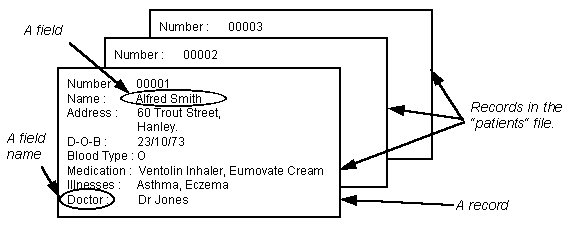
To create a file you need to tell the computer the names of the fields that will be stored in the records in the file. All of the records in a file must contain the same fields. You will also have to specify what type of data can be stored in each field and how much space should be reserved to store the data. Together, this information is known as the structure of the record (see example).
You should know and understand these important database terms :
Field
| A field is a single item of data stored in a database such as age or car registration number. Each
field is identified by a field name.
| Record
| A record is all of the information that is stored about a person or thing.
| File
| A file (or table) is a collection of records, each of which has the same structure.
| |
Remember that a flat file database can store just one file, whereas a relational database can store many files in one database.
GCSE ICT Companion 04 - (C) P Meakin 2004