| Help : Printing (Teachers) |
Introduction
The information that is contained in the GCSE ICT Companion 04 can be printed and photocopied subject to the terms set out in the Licence Agreement.
The print module provides an easy method of printing information. The information that is printed is reformatted from the on-screen display for optimum presentation on a greyscale printer and photocopying.
How do I Print ?
To print information from the ICT Companion press the ![]() button on the
navigation panel.
button on the
navigation panel.
When you start the print module you will see the print menu which looks like this :
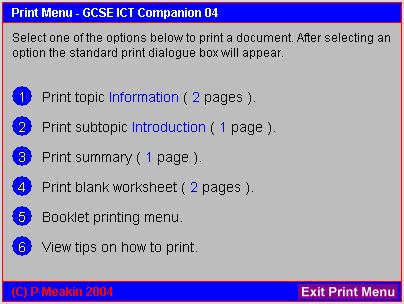
The topic and subtopic names for options one and two are set according to the topic and subtopic selected on the navigation panel. To change the selections simple select a new topic or subtopic on the navigation panel.
The six choices that you have are :
| Option 1 will print all of
the subtopics that are contained in the current topic. The subtopics are grouped together
to make one document.
|
| Option 2 prints the
currently selected subtopic.
|
| Option 3 prints the
summary for the currently selected topic.
|
| Option 4 will print the
worksheet for the currently selected
topic. Note that this option prints a blank worksheet to be completed on paper. Read the help on worksheets to find out
how to print a worksheet you have complete online.
|
| Option 5 will display the
booklet printing menu which will let you print booklets containing information from
many topics.
|
| Option 6 will display this
help page.
| |
To select an option simply click on the option number or description. The standard print dialogue box will appear.
The Print Booklet Menu
From the booklet printing menu you can print five different booklets which contain information from many ICT Companion topics in one document. They are ideal for use away from the computer. The booklet printing menu looks like this :
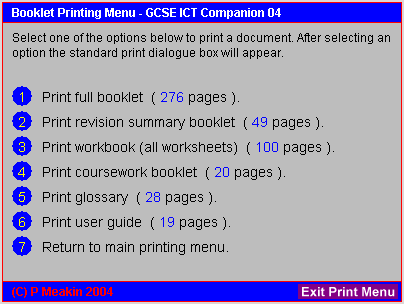
The available options are :
| Option 1 will print a
full booklet. The full booklet contains all of the articles and
summaries from the ICT Companion.
|
| Option 2 will print a
revision booklet. The revision booklet contains all of the
summaries from the end of each topic and is ideal for revision before an examination.
|
| Option 3 will print a
workbook. The workbook contains all of the worksheets from the ICT Companion.
|
| Option 4 will print a
coursework booklet. The coursework booklet contains all of the
articles which relate to producing project work and the systems lifecycle.
|
| Option 5 will print a
complete glossary. The glossary contains brief definitions
of over 600 important computing terms.
|
| Option 6 will print a
user guide. The user guide contains all of the information
that is included in these help pages.
|
| Option 7 will return you
to the main print menu.
| |
To select an option simply click on the option number or description. The standard print dialogue box will appear.
Warning! :Most of the booklets are very large documents. Make sure that you really want to print a booklet before selecting the appropriate option. For photocopying purposes we recommend that they are reduced in size so that two pages are duplicated onto each side of A4 paper. Some printers will let you print several pages on one sheet of paper. Click on the Properties button in the standard print dialogue box to see if your printer supports this feature.
Page Number Estimates
The estimate of the number of pages that a document will print on is based on printing on A4 paper in portrait format. The actual number of pages printed may vary slightly depending on factors such as :
If the ICT Companion consistently produces printouts that take up more pages than the estimates suggest then try reducing the size of the margins around the page.
(C) P Meakin 2004