| | Information Systems : Exam Grades Example |
|
Description of System
A teacher uses a spreadsheet package to help her analyse the results that her students have obtained in their GCSE Information and Communication Technology mock examination. The teacher enters the names of each student into her spreadsheet. She also enters each student's percentage scores in two different exam papers.
The teacher must decide what average mark a student will need to obtain to get a particular grade on his or her end of year report. For example she may decide that anyone who scores above 80% will get an A, anyone with a score between 70% and 80% will get a B and so on. The dividing point between two grades is known as a grade boundary. The grade boundaries must also be typed into the spreadsheet.
The spreadsheet then calculates the students' average scores and gives each student a grade based on their average. At this point a report is printed for each student to inform them of their marks and grade.
The spreadsheet now performs some further processing. It sorts the students into order so that the student with the highest mark is at the top and the student with the lowest mark is at the bottom. The teacher then prints this list for her own records.
Here is the spreadsheet that the teacher uses :
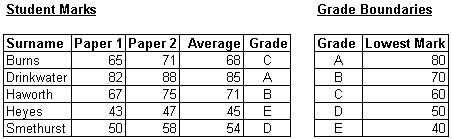
Identification of Outputs, Inputs, Processing and Storage Requirements
From this description of the system, it is possible to identify what the outputs, inputs, processing and storage requirements of this system are. They are summarised in this table :
| Outputs | A report for each student showing scores in each paper, average score and grade. |
| A list showing the marks and grade of each student in ascending order of mark. | |
| Inputs | The names of the students. |
| The scores of each student in the two examination papers. | |
| The grade boundaries for each grade. | |
| Processing | Average the marks of each student in the two papers. |
| Award grades based on the students' average marks. | |
| Sort the list of students into ascending order by mark. | |
| Storage | This system does not need to store any data permanently, but the teacher will probably find it useful to save the spreadsheet so she can reuse it later. |
Diagramatic Model of System
This system flowchart shows the structure of this information system in diagram form :
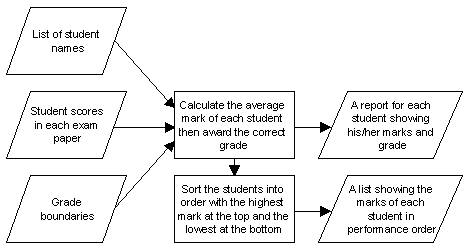
GCSE ICT Companion 04 - (C) P Meakin 2004