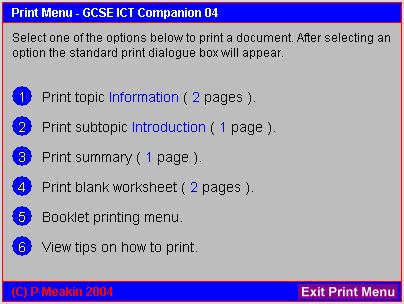
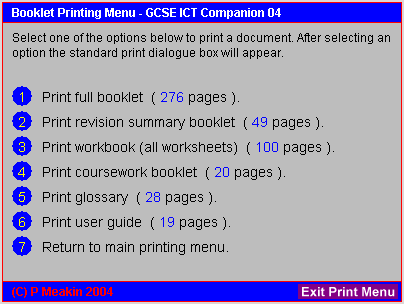
| Help : Printing a User Guide (Teachers) |
You can print a user guide that contains all of the information in the help pages. There are three different user guides. They are :
The appropriate user guide will print depending upon how your version of the ICT Companion is set up and (if applicable) what type of user you are logged on as.
Follow these instructions to print a user guide :
1. | Press the |
| 2. | From the Print Menu choose the option (5) Booklet printing menu.
|
| 3. | From the Booklet Printing Menu choose the option (6) Print user guide.
|
|
(C) P Meakin 2004