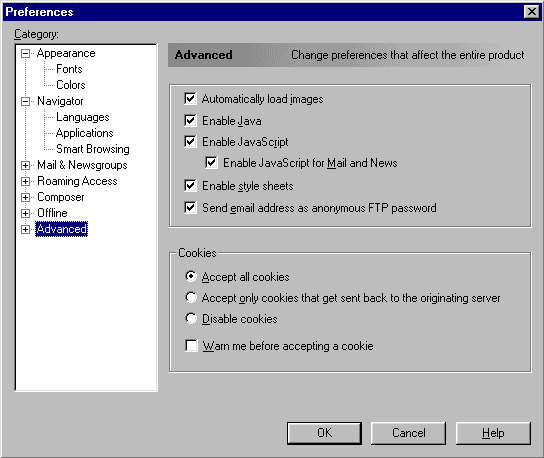
Configure Netscape Navigator To Use Java |
The Java Virtual Machine (VM) that is used to run Java applications like the ICT Companion 04 can be disabled in Netscape Navigator, although it is usually enabled by default. You need to check that the Java VM is enabled. Go to the Edit menu and choose Preferences.
Click on the Advanced option on the left hand side of the window. You must click on the word "Advanced", not on the plus sign next to it.
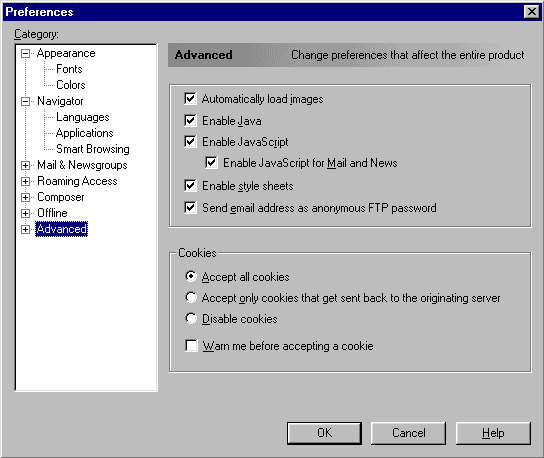
Check that the Enable Java option has a tick by it. If it does not then select it and press OK.
Now follow the link below to return to the browser configuration page of the ICT Companion 04. The Java Enabled test should now be passed.
Return to Browser Configuration Page
(C) P Meakin 2004