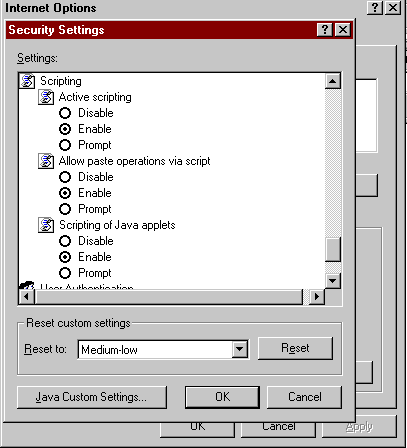
Configure Internet Explorer To Use Javascript |
Go to the Tools menu and choose Internet Options. Select the "Security" tab. Then select the zone that the IT Companion is in. This will be the "Local Intranet" zone if you are accessing the package over a network.
Press the "Custom Level" button and scroll down the list of options to the "Scripting" category.
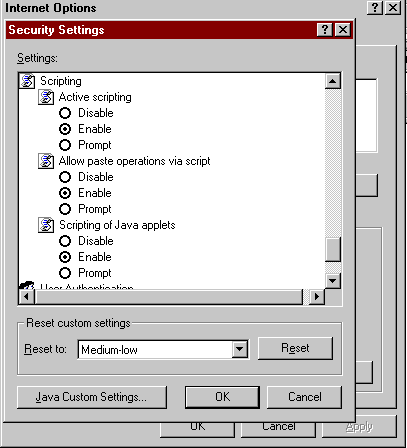
Enable the "Active Scripting" and "Scripting of Java Applets" options. Press the OK buttons on the two open windows to confirm tha changes.
Return to Browser Configuration Page
(C) P Meakin 2004