

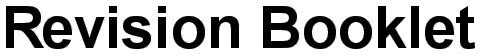
Name | |
Group |
This product is licenced to St. Mary Redcliffe and Temple CE School .
Use and reproduction of this booklet is permitted within the
institution named above, subject to the restrictions set out in the online licence
agreement. All other rights are reserved by the author.
Contents |
| Topic | Section | Topic | Section |
| Information | 1 | Control Programs | 26 |
| Information Systems | 2 | Data Protection | 27 |
| Hardware | 3 | Copyright | 28 |
| Input Devices | 4 | Hacking | 29 |
| Output Devices | 5 | Health & Safety | 30 |
| Storage Devices | 6 | Security | 31 |
| Processing | 7 | Backups | 32 |
| Software | 8 | Viruses | 33 |
| Word Processing | 9 | Validate & Verify | 34 |
| Desktop Publishing | 10 | Data Collection | 35 |
| Graphics | 11 | Simulation & Models | 36 |
| Databases | 12 | User Interfaces | 37 |
| Spreadsheets | 13 | Algorithms & Charts | 38 |
| Charting | 14 | Programming | 39 |
| Web Design | 15 | Data Transfer | 40 |
| Multimedia | 16 | Social Issues | 41 |
| Operating Systems | 17 | Banking | 42 |
| Other Software | 18 | Supermarkets | 43 |
| Comms Methods | 19 | Systems Lifecycle | 44 |
| Computer Networks | 20 | Analysis | 45 |
| The Internet | 21 | Design | 46 |
| E-Commerce | 22 | Implementation | 47 |
| Global ICT Services | 23 | Testing | 48 |
| Data Logging | 24 | Evaluation | 49 |
| Control | 25 | Documentation | 50 |
1. | Data is raw figures, text etc. which have no meaning by themselves.
|
| 2. | Information is data that has been placed in a context so that it has a meaning to a human being.
|
| 3. | Computers do not process
information, they process data.
|
| 4. | Data can become information when it is given a
context : Information = Data + Context
|
| 5. | Information can be qualitative or quantitative :
| 6. | Knowledge is the information, skills and experiences that have been learned by a human. New knowledge can be created from existing
information by applying logical rules to the information : Knowledge = Information + Processing
|
| 7. | Coding or encoding information is converting information into data so that it can
be stored and processed.
|
| 8. | Most computers store data digitally. Numbers are stored as binary patterns (0s and 1s) and characters and symbols are represented
using a standard coding system such as ASCII.
|
| 9. | Information can be presented in different ways. How you choose to present information will depend upon :
|
| 10. | If an audience has special needs then the method of presenting information must be tailored to these.
|
| 11. | Information systems present information on an output device.
| |
| 1. Information is stored by many organisations and companies such as banks, hospitals, libraries and schools.
| 2. | An
information system performs a particular task using information.
|
| 3. | Information systems can be either
manual (e.g. a filing cabinet) or computerised.
|
| 4. | A computerised information system
consists of everything needed to perform a particular task using information. This will
include hardware,
software and the people who use the system.
|
| 5. | Any information system can be
described in terms of this model containing input, processing, output and storage
stages.
|
|
| 1. A computer system will input, process and then output data.
| 2. | A
computer system consists of
the computer and other hardware devices that are used with the computer.
|
| 3. | A
hardware device
is an electronic or electro-mechanical device such as a
keyboard or
monitor which
forms part of a computer system.
|
| 4. | The devices connected to the
computer can be divided up into three different classes :
Input Devices, Output Devices and Input/Output Devices.
|
| 5. | Devices connected to a computer are often known as
peripherals.
|
| 6. | Computer hardware is not very useful
by itself. Software is required to tell the hardware what to do.
|
| 7. | Computer systems are designed to be expanded, but a typical computer will have these items inside it when it is purchased :
|
| ||||||||||||||||||||||||||||||||||||||||
| 1. An input device transfers data from the outside world into a computer.
| 2. | There are two different categories of input device. They are :
|
|
| Manual Input Devices | ||||
| Input Device | Example Use | Advantage | Disadvantage | |
| QWERTY Keyboard | Word processing. | Typists can use with ease to enter any textual data. | Relatively slow. | |
| Concept Keyboard | Children's toys, tills in restaurants / pubs. | Can be operated by novices or people who can not manage a normal keyboard. | Needs to be customised for each application. | |
| Touch Screen | Information system in tourist office window. | Can be used where a mouse or keyboard might get wet or dirty. | Tiring to keep touching screen. | |
| Light Pen | Drawing on screen. | Cheap to manufacture. | Extremely inaccurate and awkward to use. | |
| Mouse | Moving a pointer on screen. | Easy for novices to use for drawing or to choose options off the screen. | Requires a lot of space to use. | |
| Tracker Ball | Moving a pointer on screen. | Does not need as much space as a mouse. | Not as intuitive to use as a mouse. | |
| Touch Pad | Moving a pointer on screen. | Does not need as much space as a mouse. | Not as intuitive to use as a mouse. | |
| Joystick | Playing games or controlling robots. | Allows fast, natural directional interaction needed for games. | Not as accurate as a mouse for selecting options from screen. | |
| Graphics Tablet | Producing technical drawings. | Allows digitising of images with great accuracy. | Expensive unless you use it a lot. | |
| Scanner | Transferring printed images onto a computer. | Cheap and fast method of getting graphics into a computer. | Images take up a lot of storage space. | |
| Digital Camera | Including photographs in newsletters and DTP work. | No film required, no delay getting negatives processed. | Camera can only store a limited number of images, resolution is usually not very good. | |
| Video Capture | Reads still or moving video images into computer. e.g. Video Digitiser, Webcam. | Can capture moving images. | Captured video files require a lot of storage space. | |
| Voice Recognition (Microphone) | Telephone banking, automatic dictation. | Can be operated by inexperience users, can be used remotely by telephone. | Can only understand a few words or one person. | |
| MIDI | Input and output of music via instruments. | Quicker and easier than entering music through computer keyboard. | Instruments and computer require MIDI ports. | |
| Remote Control | Operating a TV from remote location. | More convenient than having to move to TV to operate it. | Can be lost, some controls do not work all functions of device. | |
| Biometric Devices | Security applications where a person must be identified by fingerprint/iris e.g. passport. | More reliable identification than password, signature etc. | People are worried about personal data stored about them being misused. | |
| Sensors | Control systems. | Many types available, automatic input of physical quantities. | May require calibration. | |
| Direct Data Entry (DDE) Devices | ||||
| Input Device | Example Use | Advantage | Disadvantage | |
| Barcodes | Supermarket stock control. | Quick and easy to enter data under non-ideal condition, cheap to print bar-codes. | Only numbers can be stored in bar-codes. | |
| Magentic Ink Character Recognition | Reading information from cheques. | Very fast and secure : numbers can not be changed by overwriting and not damaged by folding. | Expensive to buy reader and ink. | |
| Magnetic Stripe Codes | Used to store a small amount of information on the back of credit cards | Simple and cheap to produce. | Can be damaged by magnetic fields or scratching. | |
| Smart Cards | Petrol station points cards, satellite TV decoder cards, debit cards. | Can store a lot of information. | People worried about what information could be stored. | |
| Optical Mark Recognition | Marking exam scripts, lottery tickets. | Fast and accurate. | Instructions have to be followed exactly by person marking the form. | |
| Optical Character Recognition | Used to read printed text into the computer, reading postcodes to sort letters. | Fast method of reading text into a computer. | Not 100% accurate, OCRed documents must be checked manually. | |
| 5. A turnaround document is a document which :
| 6. | A Portable Data Entry Terminal (PDET) is a handheld computer that can be used to enter data into a computer system as an alternative to a turnaround document. |
| 1. An output device takes data from the computer and converts this into information in a form which is normally understandable by humans.
| 2. | Soft copy output devices produce temporary output, whereas hard copy output devices produce permanent output.
|
| 3. | There are two types of
Visual Display Unit (VDU). They are desktop monitors
which use a cathode ray tube like a
television and liquid crystal displays. Important factors when selecting a VDU are size,
resolution and cost.
|
| 4. | Printers or
plotters are hard copy output devices. Printers are either
impact printers (produce output by striking a ribbon) or non-impact printers.
|
| 5. | The table below compares the main types of printers and plotters.
|
Abbreviations : PPM = pages per minute, CPS = characters per second
| 6. | Speakers
can produce sound output such as music or synthesised speech.
|
| 7. | MIDI
instruments can be controlled by a computer. Music can be played back through up to 16 instruments simultaneously.
|
| 8. |
Microfilm is a special type of photographic film which can store images at greatly reduced sizes (about 1/50th of the original size). In the past documents were stored on microfilm but it is rarely used now.
|
| 9. | MIDI
instruments can be controlled by a computer. Music can be played back through up to 16 instruments simultaneously.
|
| 10. | A wide variety of
control devices such as motors, lights and pumps can be
switched on and off by a computer.
| | ||||||||||||||||||||||||||||||||||||||||||||||||||||||||||||||||
1. | Computerised
information systems have to store
programs and data.
|
| 2. | A storage device stores programs and data either temporarily or permanently.
| 3. | The capacity of a storage device is described in terms of bits, bytes, kilobytes, megabytes and gigabytes.
| 4. | There are two different types of storage device :
|
| |||||||||||||||||||||||||||||||||||||||||||||||||||||||||||||||||||||||||||||||||||||||||||||||||||||||||||||||||||||||||||||||||||||||||||||||||||||||||||||||||||||||||||||||||||||||||||||||
| 1. Processing is the act of doing something (e.g. organising and manipulating) with data to produce output.
| 2. | Processing is carried out by a microprocessor.
Microcomputers usually contain one microproccesor. Minicomputers and mainframe computers
may contain more microprocessors. Together all of the microprocessors in a computer are
known as the Central Processing Unit (CPU).
|
| 3. | There are three different types of processing. They are
batch, transaction and
real time.
|
| 4. | This table compares the different types of processing.
| |
| Comparison of Processing Methods | |||
| Comparison | Batch | Transaction | Real Time |
| Identifying Features | Input data is collected into batches in a transaction file which is sorted and validated before being processed with the old master file to produce a new master file. | The master file is always kept up to date. Transactions are placed in a transaction queue and processed in the order that they are added to the queue. | Data is processed extremely quickly to meet a real world deadline. |
| Example Applications | 1. Payroll 2. Printing Bills 3. Multiple Choice Exams | 1. Ticket Booking 2. Seat Booking 3. Stock Control 4. Banking | 1. Missile Guidance 2. Nuclear Reactors 3. Chemical Processes |
| Speed of Response | No data is processed until a complete batch is collected. It may be a long time e.g. a day before data is processed. | Under normal loads data is processed within a few seconds. Under heavy loads processing times can be longer. | Data processed very quickly to meet a real world deadline. Processing often appears to be instant. |
| Storage Media Used | A serial access medium such as magnetic tape. | A direct access medium such as magentic disk. | Usually immediate access store. |
| Cost | |||
1. | A piece of
software is a computer
program which has been written to carry out a particular task.
|
| 2. | Software programs are originally produced in a programming language.
| 3. | Software is usually
classified as being either
systems software or
application software.
| 4. | Systems software controls the operation
of a computer. The operating system and utility programs are systems software.
|
| 5. | Application software is software that is written to solve a particular problem or carry out a particular job. Application software can be either generic or application specific :
| 6. | If you need a piece of software that
will perform a specific task then you will have to choose from one of three
options :
|
|
1. | A word processing package is used to prepare and edit text.
|
| 2. | The most important features of a word processor package are listed in this table.
| |
| Page Layout | ||
| Orientation | Which way round the paper is printed on (portrait or landscape). | |
| Margins | The gaps between the text and the edge of the page. | |
| Header and Footer | Text which appears at the top and bottom of each page. | |
| Columns | Pages can be divided into columns for producing leaflets, newsletters etc. | |
| Text Styles | ||
| Fonts | Different styles of text. | |
| Font Size | Text can be printed at many different sizes. | |
| Font Style | Styles such as bold, underline and italic can be applied to text. | |
| Alignment | Text can be lined up on the left, right or center of the page or be fully justified. | |
| Editing Text | ||
| Copy / Cut and Paste | Blocks of text can be duplicated or moved using the copy, cut and paste options. | |
| Search and Replace | A word or phrase can be automatically replaced with another wherever it occurs. | |
| Text Analysis | ||
| Spell Check | The spelling in a document can be automatically checked and corrections suggested. | |
| Thesaurus | A thesaurus will suggest alternative words with the same meaning as a word that you have typed in. | |
| Grammar Checker | A grammar checker will examine the structure of any text you have typed. | |
| Templates | ||
| Templates | Templates let you store favourite document layouts to reuse. | |
| Other Features | ||
| Tables | Tables can be used to set data out neatly in rows and columns. | |
| Bullets & Numbering | Bullets and numbers can be used to present lists of data. | |
3. | A form letter produced
in a word processor can be linked to a
database of names to produce mail merged letters.
|
| 4. | A desktop publisher (DTP) package is an
alternative package which can be used instead of a word processor when more sophisticated
features are required.
| |
1. | Desktop Publishing (DTP) software
is used to produce professional-looking documents such as reports, books, posters or
leaflets.
|
| 2. | A DTP package gives you much more
control over the layout of pages in a document than a word processor would.
|
| 3. | In addition to the tools provided
by a word processor, most DTP packages will provide the tools detailed in this table.
|
|
|
| 4. | Many desktop publishers include wizards. A wizard is an interactive tool that guides the user through a potentially
complex task. Using a wizard lets the user complete a common task more quickly and straightforwardly than starting from scratch.
| |
1. | There are three different types of
computer graphics packages which can be used to produce images. They are painting packages,
drawing packages and
computer aided design (CAD) packages.
|
| 2. | Many specialist hardware devices
such as scanners, digital cameras,
high resolution monitors,
plotters and printers
are available to assist in the production of computer graphic images.
|
| 3. | This table compares the three
different types of computer graphics packages.
| |
| Comparison of Graphics Packages | ||||||||||||||||||||||||
| Comparison | Painting | Drawing | CAD | |||||||||||||||||||||
| Image Storage Method | Images are made up of thousands of small dots called pixels. The colour of each pixel is stored in a file known as a bitmap. This makes image files very large and difficult to edit. | Two dimensional images are stored as groups of objects. This makes image files small and easy to edit. | Three dimensional images are stored as groups of objects. Images are easy to edit and can be viewed from any position. | |||||||||||||||||||||
| Tools | 1. Palette 2. Freehand Brush 3. Straight Lines 4. Shapes 5. Text 6. Flood Fill 7. Zoom | As for a painting package, but :
Objects can be :
| As for a drawing package, but all tools will work with 3D objects and
be more accurate. Many CAD packages can also :
| |||||||||||||||||||||
| Advantages | 1. Cheap to purchase. 2. Easy to use. |
|
| |||||||||||||||||||||
| Disadvantages |
|
|
| |||||||||||||||||||||
| Cost | ||||||||||||||||||||||||
1.
| A database is a computerised record-keeping system.
|
| 2.
| Databases let you search through large quantities of data very quickly to
answer questions.
|
| 3.
| Data stored in a database must have a standard, regular structure.
|
| 4.
| It is likely that you will encounter two different types of database package :
| 5.
| A field is a single item of data stored in a database such as age or car registration number. Each
field is identified by a field name.
|
| 6.
| A record is a collection of fields that store all of the information about a person or thing.
|
| 7.
| A file (or table) is a collection of records, each of which has the same structure.
|
| 8.
| The structure of a record refers to :
|
|
1.
| A spreadsheet is a package used for performing
calculations and drawing graphs.
|
| 2.
| A spreadsheet is divided into cells.
Rows run across the screen and
columns run down the screen. Each cell
has a name called a cell reference.
A group of cells is known as a range.
|
| 3.
| Numbers, labels and formulas are the three different types of information that
you can put into a cell.
|
| 4.
| Formulas such as =A1+B1, =A7*A8/100 can be used to get the spreadsheet to
perform calculations.
|
| 5.
| Functions such as SUM, MIN, RAND can perform calculations on ranges of data.
|
| 6.
| Most spreadsheets contain many functions. They are divided up into classes such
as mathematical, financial, statistical,
condition and database functions.
|
| 7.
| You can replicate (copy) formulas using Fill Down, Fill Right and Copy and Paste.
Relative references change as they are copied.
Absolute references do not change
as they are copied.
|
| 8.
| A series of numbers such as 1,3,5,7 can be generated using
fill series.
|
| 9.
| A condition function like IF can use data in the spreadsheet to make a decision.
|
| 10.
| Database lookup functions can search through a
table in a spreadsheet as if it were a database.
|
| 11.
| Data in a spreadsheet can be sorted into a particular order.
|
| 12.
| Data in spreadsheet cells can be formatted (e.g. bolded, underlined, left and right justified). Numbers can be
formatted to fixed numbers of decimal places or to be displayed as currency.
|
| 13.
| Extra rows and columns can be added to a spreadsheet and unwanted ones can be deleted. The width of columns
and height of rows can be adjusted to fit the data in them.
|
| 14.
| Spreadsheet data can be used to plot graphs.
|
| 15.
| Some spreadsheets will let you create macros to automate common tasks.
|
| 16.
| Some spreadsheets can validate data as is entered to ensure it is sensible.
|
| 17.
| Typical applications of spreadsheets include simulations,
optimisation and book-keeping.
|
| 18.
| Spreadsheet can be used to answer what-if problems
of the form "what would happen to X if y changed ?".
|
| 19.
| Spreadsheets are useful because, once you have set up the
formulas, they will carry out calculations quickly without making calculating errors.
The results of spreadsheets calculations can be presented more neatly than
handwritten ones and as charts. If you change any data the calculations will be
automatically carried out again, so spreadsheets are particularly useful if the
data is likely to change or if the same calculations have to be performed
on several sets of data. For some very complicated simulations it would be
impossible to perform all the necessary calculations by hand.
|
| 20.
| It is important that you design and test properly any spreadsheets that you create. Comparing the output of a spreadsheet with manual calculations using the data or
noting the effects of changing the data in the spreadsheet are both methods of testing
a spreadsheet.
| |
1. | Numerical information can usually be more
easily understood if it is presented as a chart
(or graph).
|
| 2. | Charts can be created in a specialised
charting package or a spreadsheet.
|
| 3. | The most popular types of chart are :
| |
| Type | Use | |
| Pie Chart | Shows how a quantity is divided up between a number of options. | |
| Line Chart | Shows how a continuous quantity changes over time. | |
| Bar Chart | Shows how frequently a particular option is selected from a list. | |
| Scatter Graph | Used to investigate relationships between two sets of data. | |
4. | A chart should have a main title and titles on the X and Y axis.
|
| 5. | The
scales on the axis are usually
set automatically by the charting package but can be adjusted.
|
| 6. | A
legend can be use to identify two sets of data plotted on the
same chart.
| |
1. | The
World Wide Web (or simply Web) is the most popular
service on the Internet.
|
| 2. | Each site on the World Wide Web is
identified by a unique address called a Uniform Resource Locator or URL.
|
| 3. | A web site is made up of pages. Pages
are joined together by hyperlinks.
|
| 4. | To view a web site you need to use a web browser package.
|
| 5. | Web pages are stored in a language
called HTML. To produce
a web page you can either write the HTML code yourself or use a web design package.
|
| 6. | The
structure of a web site refers to the organisation of
the pages at the site and which pages are linked to which other pages.
|
| 7. | Usually all of the pages that are part
of a web site have the same page layout. They will share
a common background, colour scheme, text styles etc.
|
| 8. | It is possible to choose the
fonts
that you want to use on a web page, but these may not be present on every computer.
Often special text styles are used instead.
|
| 9. | Images can be included in web pages.
These need to be fairly small so that they do not take too long to download. Images on web
pages are usually stored in
compressed
GIF or
JPEG format.
|
| 10. | Hotspots
can be created on images. A hotspot is an area of an image which acts as a
hyperlink.
|
| 11. | Tables
can be included in web pages. They are often used to create complicated page layouts such as
multi-column pages.
|
| 12. | A page can be divided up into
frames so that the contents of one section of the page can
be changed independently of the other section(s).
|
| 13. | A form
can be included on a web site. The form can be filled in by a person visiting the site and the
information entered on it can be sent back to the page's owner.
|
| 14. |
Advanced tools such as Javascript, Java and
Video can be used to enhance the appearance of a web page.
|
| 15. | Whilst you are developing a web site
you will probably store it on the hard disk of your computer. When it is complete you will
need to upload it onto a web server so that other people
can access it.
File Transfer Protocol (FTP) is
usually used for this purpose.
| |
1.
| Multimedia means that information is conveyed using more than one method, e.g.
text, sound, video and pictures.
|
| 2.
| Multimedia applications place extra demands on computer
hardware. Most multimedia
computers need to have :
|
|
1.
| The operating system (OS) is a computer
program which
controls the entire operation of the computer. It is the most important piece of systems software.
|
| 2.
| MS-DOS®, Windows 2000® and UNIX are operating systems.
|
| 3.
| The operating system will determine the type of user interface and types of
processing a computer can use.
|
| 4.
| All operating systems perform these tasks :
|
| 5.
| Data saved on a backing storage device is usually
organised hierarchially in a
directory tree.
Files are created within
directories. Directories can also be created
within other directories. A directory inside another directory is a
subdirectory.
|
| 6.
| There are three types of advanced operating system that can perform additional functions. These are : |
| 7.
| Operating systems are also sometimes classified according to the types of processing they can carry out. These additional classifications are : |
| 8.
| A particular operating system might fall into several categories. For example it could be a multi-tasking, network, interactive OS.
| | |||||||||||||||||||||||||||
MS-DOS® and Windows® 2000 are registered trademarks of Microsoft Corporation in the United States and other countries.
1. | Games are programs which let people play in situations that they are unlikely to encounter in everyday life :
|
|
1. | Communicating is tranferring
information from one person or location to another.
|
| 2. | There are different
methods of communcation. The best method to use
on a particular occasion will depend upon the type of information being sent, how
quickly it must arrive, what equipment is available and how much you are prepared to
pay to send the information.
|
| 3. | Communication methods can be classified as
being broadcast or private :
|
|
| Private Communications Systems | ||||
| Method | Details | Advantage | Disadvantage | |
| Post | Letters and parcels are delivered by hand using a sorting system. |
| It can take a long time to receive a package sent by post. | |
| Telephone | Used for instant voice communications. Telephones are connected to network by cables. |
|
| |
| Cellular Telephone | Telephone system where phones are connected by radiowaves and can be used anywhere there is a transmitter. |
|
| |
| Fax | Used to send copies of documents from one location to another. |
|
| |
| Allows computer users to send messages and documents electronically. |
|
| ||
| Video Conferencing | Transmits live video pictures between users of the telephone system or over the Internet. |
|
| |
| Teleconferencing | Allows many people to take place in the same telephone call simultaneously to hold a meeting. |
|
| |
| Broadcast Communications Systems | ||||
| Method | Details | Advantage | Disadvantage | |
| Teletext | Sends text and simple graphical information as pages to a television. |
|
| |
| Digital TV | Sends pictures in widescreen format to televisions. |
| Have to purchase a new TV or set top box to use. | |
5. | Increasingly different communication
systems are being integrated together. For example a
digital television may incorporate
a modem so
that you can send email and access the
Internet.
| |
1.
| A computer network is a group of computers
which are connected together to allow communication between them.
|
| 2.
| Computers connected to a network are known as stations.
|
| 3.
| The speed at which a network or connection can transmit data is commonly referred to as its bandwidth.
|
| 4.
| Computer networks are classified as being either Local Area Networks (LANs)
or Wide Area Networks (WANs). Important properties of LANs and WANs are :
|
| 5.
| Computers can be connected to a WAN using a modem and telephone line, a terminal adaptor and ISDN channel or broadband :
| 6.
| Access to shared resources such as printers and file storage space can be controlled using either a central server based system or a decentralised peer-to-peer system.
| 7.
| The network topology describes the physical layout of the computers on a network
and the interconnections between them. The four most common network topologies are
bus,
ring,
star and
hierarchical. |
| 8.
| Data sent around a network goes through a transmission medium. This could be wired or wireless. The most
common media are : |
| 9.
| Hubs and switches can be used to break a network up into sections so that if a cable fails the effects are less widespread than if a cable fails in a network that was not broken up. The main cable
running through the network is known as the backbone.
|
| 10.
| Two networks of the same type can be connected together using a
bridge. Networks
of different types must be connected using a
gateway. In complex networks suchs as the Internet where data can travel from one computer to another down many
different paths a router determines which way to send it.
|
| 11.
| Computers connected to a network are more vulnerable to security threats than stand-alone computers. This is beacuse data on one
computer can
be accessed from another, transmitted data can be intercepted, it is hard to control physical access and viruses can travel through networks.
Extra
security measures are implemented on networked computers, usually by a network operating system. Suitable meaures
include
user names and passwords, file access rights,
logs, encryption
and firewalls.
|
| 12.
| Advantages of networking a group of
computers together include :
|
| ||||||||||||||||||||||||||||||||||||||||||||||||||||||||||||||||||
1.
| The Internet is the largest
WAN in the world. |
| 2.
| The Internet is made up of many individual computers and smaller networks known
as subnets.
|
| 3.
| To connect to the Internet you need :
|
| ||||||||||||||||||||||||||||||||||||||||||||||||||||
1.
| Electronic Commerce or e-commerce is the
buying and selling of goods over the Internet.
|
| 2.
| Electronic commerce has become popular due to the growth in the number of Internet
users and the development of the world wide web.
|
| 3.
| Companies which only sell goods on the Internet are known as
e-businesses.
|
| 4.
| A company that is involved in e-commerce must
set up a website and register its
address. Appropriate methods of payment collection, order delivery and advertising
must also be developed.
|
| 5.
| The costs of setting up an e-commerce web site can be high as computer
hardware must
be purchased and a web site must be developed.
|
| 6.
| The act of buying a product is known as a
transaction. E-commerce transactions can
be carried out very cheaply because there is very little human involvement. A transaction
involves the selection of goods, the transfer of payment and the despatch of the goods.
|
| 7.
| Examples of e-commerce businesses include :
|
| 8.
| Security is an important issue when goods are purchased on
the Internet.
|
|
1. | A service is something that you can buy which does not exist as an object.
|
| 2. | Haircuts, operations, legal advice and secretarial services are example of services.
|
| 3. | A service which processes
information using an
information system and can be provided from
anywhere in the world is known as a Global ICT Service.
|
| 4. | For global ICT services, the location of the service purchaser and the service supplier is irrelevant. They can be located anywhere in the world.
|
| 5. | A global ICT service takes some
information
from you, processes it in some way and then returns the
outputs of this processing to you.
|
| 6. | The information to be processed by a
global ICT service (inputs) are usually sent to the service supplier electronically (e.g. by
FAX,
email) by the service
purchaser. It is then processed by the service supplier. The results of processing (outputs) are
are returned electronically to the service purchaser.
|
| 7. | This table lists some example global ICT services :
|
1.
| Data logging is the automatic collection and recording of data as it is produced.
|
| 2.
| A data logging system consists of some sensors,
an interface, a computer and
software to record data.
|
| 3.
| A sensor is a device which measures a physical quantity such as the temperature
and then sends a voltage to the computer representing the quantity measured.
|
| 4.
| Sensors can be either digital or analogue :
|
| 5.
| Example sensors are heat sensors, light sensors, pressure pads and buttons.
|
| 6.
| An interface is positioned between the sensors and the computer. It performs two
tasks :
|
| 7.
| When an analogue sensor is first connected to an interface it may need to be
calibrated. Calibration matches sensor voltages with units that humans can
understand.
During calibration two sensor voltages are matched to known units. Using this
information any voltage produced by the sensor can be converted into units that
a human can understand.
|
| 8.
| Data logging software will take readings from the sensors at fixed intervals
over a specified time period. Later the software will analyse the data which
may be output as a table or a graph.
|
| 9.
| If the sensors can not be located by the computer that will analyse the data
then a remote data logging system can be used. There are two different types
of remote data logging systems :
|
| 10.
| Advantages of data logging systems over manual data collection methods :
|
| 11.
| The main disadvantage of a data logging system is the initial purchase cost.
|
| 12.
| Often the readings taken by a data logging system are used to turn
devices
such as heaters and lamps on and off. Such systems are known as
control systems.
| |
1.
| A computer control system is a computerised system designed to control a process.
|
| 2.
| A control system consists of some
sensors,
devices, an
interface, a computer and
software to control the system.
|
| 3.
| A control system gathers data using sensors. Using an
algorithm the system will
decide when to turn devices on and off based upon the information provided by the
sensors.
|
| 4.
| A sensor measures a physical quantity such as the temperature
and then sends a voltage to the computer representing the quantity measured.
|
| 5.
| Example sensors are heat sensors, light sensors, pressure pads and buttons.
|
| 6.
| A device can be used to make changes to the real world environment that a control
system operates in. Devices are also known as actuators.
|
| 7.
| Example devices are buzzers, motors, pumps, lamps and liquid crystal displays.
|
| 8.
| An interface is positioned between the sensors and the computer. The interface
contains two important components :
|
| 9.
| The control software uses
an algorithm to decide when to turn the devices on
and off based upon the inputs from the sensors. The algorithm is usually planned
as a flowchart and then entered into the computer using a
programming language.
|
| 10.
| Feedback occurs when the preious outputs from a control system change the inputs, usually to keep the system in a stable state.
|
| 11.
| Information about the current status of the sensors in a control system is often presented to a computer by the interface as a
byte of data. Each bit in the byte represents the current state of one digital sensor, with a 0 indicating the
sensor is off and a 1 indicating the sensor is on. Devices can be
activated/deactivated by the computer setting bits associated with the devices to 0 (off) or 1 (on).
|
| 12.
| Advantages of computer control systems over manual systems :
|
| 13.
| The main disadvantages of computerised control systems are :
|
| 14.
| A computerised control system that is built into another machine is known as an embedded control system. Embedded control systems can be found in burglar alarms, environmental control systems,
VCRs, refrigerators and cars amongst many other machines.
|
| 15.
| Computer Assisted Manufacturing (CAM) is the use of computers to manufacture products. CAM systems control CNC devices such as lathes and milling machines to
make items. Often the design of the item to be made is produced in a CAD package and transferred electronically to a CAM system to be made. This is known as CAD/CAM.
|
| 16.
| Robots are computer-controlled devices that are capable of motion and can perform a variety of tasks. Robots can be used in situations that are dangerous to humans. They can perform
repetitive tasks highly accurately. Robots allow products to be made cheaply but have caused some people to lose their jobs.
|
| 17.
| The flow of traffic around a town can be monitored and controlled by a computerised system :
| |
1.
| Robots can be used to carry out many tasks such as welding, exploring and operating in dangerous environments.
|
| 2.
| Robots must be programmed to carry out a particular task.
|
| 3.
| A common type of robot which is found in schools is the turtle.
|
| 4.
| A turtle is usually programmed in a
high level language called Logo.
|
| 5.
| Most turtles will understand these commands :
|
| 6.
| The REPEAT command can be user to write programs more efficiently.
| |
| 1. Organisations can store and process data more easily and quickly using computerised information systems.
| 2. | Because it is easy to process and
share information using computers the privacy
of the individual might be affected.
|
| 3. | The Data
Protection Act 1998 places obligations
on organisations that store data and gives some basic
rights to individuals about whom data is stored. It
replaced the Data Protection Act 1984.
|
| 4. | The
Information Commissioner is
responsible for enforcing the Act.
|
| 5. | The Act uses these definitions :
|
| |
|
| 6. | An organisation that wants to
store personal data on computer must notify the Information Commissioner who will create
an entry in the Data Controller Register.
|
| 7. | Organisations
storing personal data in structured manual systems do not have to notify the Commissioner but
must obey the rules set out by the Act.
|
| 8. | It is a criminal offence punishable
by an unlimited fine to store personal data on computer without registering, unless an
exemption applies.
|
| 9. | Organisations storing personal data
must obey these eight principles. Personal data shall :
|
| ||||||||||||||||||||||||||||||||||||||||||||||||||||
1. | The
Copyright, Designs and Patents Act 1988 governs the illegal duplication of
computer software.
|
| 2. | Copying computer software without the
permission of the author is illegal. A person who does this is commiting
piracy and is known as a
pirate.
|
| 3. | In some European countries it is estimated that
each legally sold software package is copied illegally an average of seven times.
|
| 4. | Computer software companies
rely on the income from the sale of software packages. Illegal copying of software
reduces this income and may result in fewer new packages being developed.
|
| 5. | There are three different
offences created by the act :
|
| |
|
| 6. | Despite the fact that copying
software is illegal many people choose to break the law. Therefore software houses
use other methods as well to try and prevent piracy :
|
|
1. | The
Computer Misuse Act 1990 governs the unauthorised use of computer systems.
|
| 2. | Gaining unauthorised access to a computer
system is known as hacking and a person who does this
is a hacker.
|
| 3. | In many cases a person who
tries to gain unauthorised access to a computer belonging to an organisation actually
works for the organisation.
|
| 4. | After gaining unauthorised access to
a computer system a hacker may attempt to steal, change or destroy stored data.
|
| 5. | The Act created three specific
offences :
|
| |
|
| 6. | Sensible organisations do not rely on
the law to protect them from hackers. They take appropriate measures to reduce the
likelihood of a hacker accessing or damaging data :
|
| |
1.
| Many jobs involve using a computer for a long time :
|
|
1. | Data
security is the application of safeguards to protect data from accidental or
malicious modification, destruction or disclosure.
|
| 2. | There are four main threats to the safety of data. These are :
| 3. | Organisations which store important data take appropriate security measures to reduce the risk of data loss or theft. Possible measures include :
| 4. | Which security measures to use for
a particular computer system will depend upon :
|
| 5. | If the stored data relates to
identfiable individuals then a company must keep data
secure to comply with the Data Protection Act.
| | |||||||||||||||||||||||||||||||||||||||||||||||||||||
1. | Organisations employee many
security measures to guard against loss or corruption of
data but this can never be completely prevented so backups are kept.
|
| 2. | A backup is
an extra copy of data which is stored in case the original copy is damaged. If the
original copy is damaged then the data can be restored from the backup.
|
| 3. | Organisations should have a backup strategy which details how data will be backed up. The strategy should include :
| 4. | How backups are produced often depends upon the type of processing that is in use :
| 5. |
An archive is a file containing old data which is no longer
used but which must be kept. Archive files are often kept under the same conditions as backups.
| | ||||||||||||||||||
1. | A virus
is a program which :
|
| 2. | A worm is a special type of virus that can spread through a network like the
Internet without a user doing anything.
|
| 3. | A computer
"catches" a virus when a program to which the virus has
attached itself is used. The virus will copy itself onto the computer's
hard disk.
|
| 4. | Likely sources of viruses include
floppy disks, CD-ROMs and the
Internet. Viruses which spread on the Internet by attaching
themselves to emails can spread very quickly.
|
| 5. | Viruses are usually introduced onto
a computer system accidentally by a user who does not realise what he is doing. Deliberately
introducing a virus onto a computer system is an offence under the
Computer Misuse Act 1990.
|
| 6. | There are many thousands of viruses
each of which do slightly different things. Possible actions
include wasting hard disk space, deleting files and displaying annoying messages.
|
| 7. | Viruses can not damage computer
hardware. They can however affect the
software that is needed to use the hardware.
|
| 8. | Several
measures can be taken to avoid, detect and remove viruses from
a computer system :
| |
1. | It is very easy to accidentally enter
incorrect data into a computer system.
|
| 2. | Processing incorrect inputs will produce
incorrect outputs. This results in the acronym GIGO which stands
for Garbage In Garbage Out.
|
| 3. | Validation and
verification checks can be used to reduce the likelihood of incorrect data being
stored by a computer system.
|
| 4. | A validation
check is an automatic check made by a computer to ensure that any data entered into
the computer is sensible.
|
| 5. | Common validation checks are :
| 6. | If data is entered into an information system in batches from documents then two additional validation checks can be used. These
attempt to identify if any document is missed out or entered twice. They are :
|
The totals are calculated by the user before data is entered and by the computer after it is entered. If the user and computer calculated totals differ then an error is identified.
| 7. | A verification
check ensures that data is correctly transferred into a computer from the medium that
it was originally stored on.
|
| 8. | Common verification checks are :
| 9. | Neither validation checks nor verification checks
can test whether or not the data entered into a computer is correct.
| | ||||||||||||||||||||||||||||||||||||||
1. | A data
collection form (or data capture form) is used to gather information that will be entered
into an information system.
|
| 2. | Data collection forms should be designed so that :
| 3. | Following these guidelines will help to ensure that data collection forms are well designed : |
1. | A computer
simulation is a computer
program which attempts to duplicate
or forecast the behaviour of a real life system.
|
| 2. | A simulation is a simplified model of
the real life system.
|
| 3. | Simulations are used for three reasons :
| 4. | Simulations function using variables and rules : |
1. | A user
interface is the method by which a human and a computer system exchange
information and instructions.
|
| 2. | When you select a software
package to use you will base you decision on what the
software can do and the quality of the user interface. These points will help you
assess the quality of the interface :
|
| |||||||||||||||||||||||||||||||||||||||||||||||||||||||||||
1. | An algorithm
is a description of how to carry out a process. An algorithm lists the steps that must be
followed to complete the process.
|
| 2. | When a computer carries out an
algorithm the computer is said to execute or run the algorithm. Algorithms are entered
into a computer using a programming language.
|
| 3. | A flowchart
consists of a sequence of instructions linked together by arrows to show the order in
which the instructions must be carried out.
|
| 4. | These symbols are used to produce flowcharts :
| 5. | A system
flowchart shows in general terms the operations that will be performed on
information in an information system. The arrows on a system flowchart show the
direction that data will flow in around the system.
|
| 6. | These symbols are used to produce system flowcharts :
| |
1. | A program is
a sequence of instructions which tells the computer hardware
how to carry out a particular job.
|
| 2. | A computer programmer will follow the
systems life cycle when writing a program and will make use of tools such as
flowcharts to design the program. |
| 3. | Programs can be written using either
a low level language or a
high level language.
|
| 4. | There are two low level languages. They are machine code and assembly language.
| 5. | A computer can only execute (carry out) a program which is written in machine code.
| 6. | An assembly language is a set of simpler instructions (or mnemonics) which correspond to the machine code instructions that a computer understands.
| 7. | High level
languages use instructions which are much more like written English than assembly language
or machine code instructions. Each high level instruction can do the job of many low level instructions.
|
| 8. | There are many different high level
languages such as C++, COBOL,
Logo and BASIC.
Different languages were developed for the production of different types of program and
for different users.
|
| 9. | High level language programs must be translated into machine code before they can be used. This is done automatically by a piece of software known as a compiler or by an interpreter.
| 10. | This table lists some of the advantages of using low level languages and high level languages to produce programs :
|
1. | It is useful to be able to transfer
data between two different packages. If this is possible then the user can create
documents containing a variety of different types of data. e.g. graph, text, picture.
|
| 2. | Data can be transferred between
packages using either copy and paste or
standard file formats.
|
| 3. | The process of saving a file from a
package in a standard file format is known as
exporting.
|
| 4. | The process of loading a file stored
in a standard file format into a package is known as
importing.
|
| 5. | The importance of storing information in a standard format has grown as more people use the Internet. People view images and exchange music
and video using standard formats such as JPEG, MP3 and MPEG. If there were no
standards this would not be possible.
|
| 6. | The two standard file formats for files
containing writing are
text files and
Rich Text Files (RTF). Rich Text Files preserve more
information about the layout of a document than text files can.
|
| 7. | The two standard file formats for
data files are
Comma Separated Value (CSV) and
Tab Separated Value. These two formats can store
the records that are held in a
database but can not store other information such as any
queries that have been defined.
|
| 8. | The three most common standard file
formats for graphics files are
bitmap, GIF and
JPEG. Bitmap files are usually large and
the bitmap format used differs between computers with different
operating systems. GIF files take up less space. JPEG files are
the most compact format but some detail can be lost from
images saved as JPEG files. GIF and JPEG formats are used to store images on the
Internet.
|
| 9. | There are three standard file formats for storing and transferring sound and video files. These are :
|
Music and videos are often exchanged over the Internet as MP3 and MPEG files. It is illegal to exchange copyright material in this way. |
1. | The impact on society of the
use of computerised information systems is known as the
Information Revolution.
|
| 2. | This table summarises some of the most significant changes that have occurred as a result of the use of information technology.
|
| 1. Most people keep money in a bank account because it is safer and more convenient to keep money at a bank than as cash. You can also earn interest on money in a bank.
| 2. | People
use their bank
accounts to :
|
|
| 1. Supermarkets sell products to customers. The customers select their goods themselves and then take them to a till to pay for them.
| 2. | A supermarket needs an information system which can :
| ||||||||||||||||||||||||||||||||||||||||||||
1. | The
systems lifecycle is the set of stages that are
followed when an information system is developed. |
| 2. | There are five stages in the systems lifecycle :
| |||||||||||||||||||
1. | Analysis is the
process of deciding what (if anything) an information system should do.
|
| 2. | An analysis should include these three steps :
| 3. | The purpose of the
feasibility study is to determine whether or not a new
information system should be created to solve a problem.
Interviews,
questionnaires,
observation and examining
documentation can be used to find out about any
existing system which can then be described using system flowcharts.
The advantages of a new system should be explained and a decision taken on whether or
not to develop a new system.
|
| 4. | Top down
design should be used to break up the new information system into a number of small
tasks which can be tackled separately.
|
| 5. | The requirements specification should set out what the new system will do. It is used to inform the design process and to evaluate the work that has been done once the information system has been created. A separate requirements specification should be created for each task you have identified. Each requirements specification should include these five sections :
|
1. | Design is the process of deciding
how you will set up your information system using the
software packages you choose. |
| 2. | A good design will consider alternative
possibilities at every stage and justify the decisions that are made.
|
| 3. | The design of an information system can be broken down into four smaller steps :
| 4. | In the
software selection you must decide which software packages to use
to create your information system. You should identify the activities that you need to
carry out, determine how well two or three packages can perform these activities and then
make a justified choice of package. One possible way of writing up your software selection
is to draw up a table.
|
| 5. | If you have a choice of different
hardware devices then you will need to select the most
appropriate devices. For example would an ink jet
printer or a laser printer be better for a particular job ?
|
| 6. | The items to include in a
plan will depend upon the type of task that is being
tackled.
|
| 7. | The test plan
should explain how you will test whether or not the information system you create
meets the desired outcomes you listed in the
analysis. The tests you carry out can be
absolute or
subjective and should use
typical,
extreme and
erroneous test data. The test plan should include an
explanation of each test and the expected outputs that each test
should produce.
|
|
1. | Implementation
is using appropriate software packages to create the system that
you have designed.
|
| 2. | During the implementation you must
collect evidence to show that you have used the software
available with an appropriate degree of skill. This evidence will usually take the
form of printouts.
|
| 3. | Printouts should be obtained at
various levels of development of the information system to show how it was built up.
All printouts must be annotated to explain what they mean.
|
| 4. | You may decide to
change your design during the implementation. If you do
this then you must explain why the changes have been made.
|
| 5. | If you create a system for a real company you will need to manage the changeover from an older exsiting system to the new one. Four methods can be
used for this :
|
| 6. | Training is instructing users how to use a new system. This could done through meetings, informally or by using a user guide.
| | |||||||||||||||
1. | Testing is
trying out your system to see whether or not it works as you said it should in
the desired outcomes
section of the analysis.
|
| 2. | You must collect
evidence to show that you have carried out every test in your
test plan. The results of these tests must be annotated to explain whether or not
the actual results match the expected results set out in the
test plan.
|
| 3. | If a test is not passed then you
should explain why and if possible correct the problem and then carry out the test again.
|
| 4. | It is very useful if you produce a
summary of the results of your testing.
| |
1. | The purpose of the
evaluation is to review the information
system that you have created and decide whether or not it is a good solution to the
problem set at the start or the project.
|
| 2. | The evaluation must be produced with
reference to the original statement of the problem, and the
desired outcomes set out in the
analysis.
|
| 3. | You must explain which requirements
have or have not been met and how well the requirements are met. Possible improvements
to the system can be suggested.
| |
1. | A new computer system can be supplied with three different types of documentation. They are a user guide,
system documentation and on-screen help.
|
| 2. | A user guide
explains how to use an information system. It is intended to be read the user(s) of the information system.
|
| 3. | You should produce a user guide whenever
you develop an information system which will be used by other people.
|
| 4. | The user guide should explain how to use
your information system, not how to use the software packages
that you have created the system with.
|
| 5. | Possible sections to include in a user
guide are hardware and software requirements, installing, loading, saving, backing up, troubleshooting and contents together
with instructions on what to do with the system when it is loaded.
|
| 6. | System documentation describes the results of the analysis and design
of the system,
the test plan, and shows how the system has been implemented. It is intended to be read by someone who has
to maintain a system, to
fix bugs in it that were not found during testing or to add new features to it.
|
| 7. | System documentation includes items such as the results of the feasibility study, a
system flowchart,
plans for record structures in a database
and
listings of programs or macros.
|
| 8. | A help system explains how to use a software package on the screen. New software packages are provided with help systems in addition to
or instead
of a user guide.
|
| 9. | A help system can have several advantages over a printed user guide. These include lower production costs, more extensive information, the use of sound and animations, a search facility,
context sensitivity and Internet updates.
| |
GCSE ICT Companion 04 - (C) P Meakin 2004