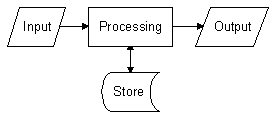
Information Systems |
Information is stored and used by organisations such as the government, companies and clubs for a variety of purposes. Some examples of people who store and use information are :
| Organisation | Information Stored | What The Information Is Used For |
| School | Name and addresses of pupils. Pupils’ marks. | Produce reports, set classes. |
| Doctors Surgery | Names and addresses of patients. Previous illnesses. Visits to hospital. Allergies. | Help doctor diagnose illnesses and prescribe treatment. |
When a system has been set up to store and carry out tasks using information we call this an information system. Today most information systems use computers, but this has not always been the case and some information systems are still operated manually.
When we talk about computerised information systems we can use a better definition of the term information system :
An information system consists of everything needed to perform a particular task using information. This will include hardware, software and the people who use the system.
This model can be used to describe the operation of any information system.
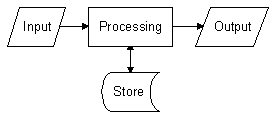
The model has three essential components :
Input : Information going into an information system.
Processing : Organisation and manipulation of data by an information system.
Output : Information produced by an information system.
Most information systems also have a fourth component :
Store : The ability to remember information temporarily or permanently.
Information systems usually include many inputs and outputs. The next pages contain two more detailed examples of information systems.
Description of System
A teacher uses a spreadsheet package to help her analyse the results that her students have obtained in their GCSE Information and Communication Technology mock examination. The teacher enters the names of each student into her spreadsheet. She also enters each student's percentage scores in two different exam papers.
The teacher must decide what average mark a student will need to obtain to get a particular grade on his or her end of year report. For example she may decide that anyone who scores above 80% will get an A, anyone with a score between 70% and 80% will get a B and so on. The dividing point between two grades is known as a grade boundary. The grade boundaries must also be typed into the spreadsheet.
The spreadsheet then calculates the students' average scores and gives each student a grade based on their average. At this point a report is printed for each student to inform them of their marks and grade.
The spreadsheet now performs some further processing. It sorts the students into order so that the student with the highest mark is at the top and the student with the lowest mark is at the bottom. The teacher then prints this list for her own records.
Here is the spreadsheet that the teacher uses :
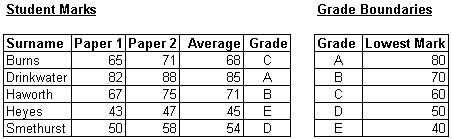
Identification of Outputs, Inputs, Processing and Storage Requirements
From this description of the system, it is possible to identify what the outputs, inputs, processing and storage requirements of this system are. They are summarised in this table :
| Outputs | A report for each student showing scores in each paper, average score and grade. |
| A list showing the marks and grade of each student in ascending order of mark. | |
| Inputs | The names of the students. |
| The scores of each student in the two examination papers. | |
| The grade boundaries for each grade. | |
| Processing | Average the marks of each student in the two papers. |
| Award grades based on the students' average marks. | |
| Sort the list of students into ascending order by mark. | |
| Storage | This system does not need to store any data permanently, but the teacher will probably find it useful to save the spreadsheet so she can reuse it later. |
Diagramatic Model of System
This system flowchart shows the structure of this information system in diagram form :
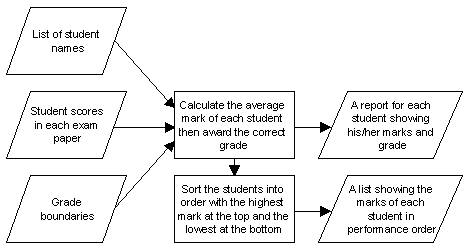
Description of System
A small store uses a very simple stock control system. The system stores the details of all of the products that the store sells. These details are kept in a stock file on a magnetic disk. Each product that the store sells can be identified by a unique product code.
When a customer takes her shopping to the checkout the checkout operator inputs the product code numbers from the items that are being purchased using a bar code reader. If a product code is scanned correctly then the till beeps. If the code is not scanned correctly then there is no beep so the operator knows that the bar code must be rescanned. If the code will not scan a second time then the operator must manually type the product code into the till using a keyboard.
When a code is successfully entered, the checkout looks up the product code in the stock file. From the stock file the name of the product and its price is obtained. This information is printed on the customer's receipt and the total cost of the purchases is calculated.
At the same time the record that the computer keeps of how many units of each product are in stock is amended to show which items have been sold. At the end of the day the checkout will print a list of the items that are running low on stock so that they can be reordered.
Identification of Outputs, Inputs, Processing and Storage Requirements
From this description of the system, it is possible to identify what the outputs, inputs, processing and storage requirements of this system are. They are summarised in this table :
| Outputs | Itemised till receipt for each customer. |
| Buzzer noise when a product code is scanned correctly. | |
| List of products which need reordering to be printed at the end of each day. | |
| Inputs | Product code of each product that is sold to be entered using a bar code reader or keyboard. |
| List of all of the products that the shop sells to be entered when the system is first set up and amended later as necessary. | |
| Processing | As products are sold look up product codes in stock file. Print item names and prices on receipt and add up totals. |
| Monitor how many units of each product are in stock by reducing the stock level of an item when it is sold. | |
| Storage | A stock file will be held on magnetic disk. For each product the shop
stocks this file must contain :
|
Diagramatic Model of System
This system flowchart shows the structure of this information system in diagram form :

In some information systems, the outputs that the system produces can generate further inputs. When the outputs of a system affect its inputs we say that feedback is occuring. Our model can be extended to incorporate feedback like this :

Feedback occurs in two different types of information systems :
| System Type | Explanation | |
| Control Systems | Computerised control systems use sensors to gather data. They switch devices on and off based on the data gathered. A control system for a greenhouse could incorporate a temperature sensor which measures the temperature in the greenhouse and a heater to warm it when it is cold. When the system detects it is cold the heater is turned on. This changes the temperature. The output (heat) affects the input (temperature) so feedback occurs. | |
| Turnaround Documents | Some information systems produce as output forms which the user must fill in. When the user has completed a form the extra information added onto it is entered into the computer. These documents are known as turnaround documents. Because the completed output forms are used to produce new inputs feedback occurs. |
Why Computerise An Information System ?
Most organisations use computerised information systems instead of manual systems. Computerised systems have many advantages. Three of the most important reasons for choosing to use a computerised system are :
This table lists some examples of how these advantages are useful to organisations.
| Advantages of Computerised Information Systems | ||
| Category | Advantage | Example Use |
| Storage | Data stored electronically by a computer can be stored in a much smaller space than the same data would require if it was stored on paper. This makes data storage cheaper so companies can now store much more data than they would have in the past. | In the past a telephone company only stored the total cost of the calls that each customer made. Now the company can store details of each individual call that a customer makes and provide much more informative bills. |
| Electronically stored data can be retrieved very quickly. | A policeman following a car can extract information about the car from a database of over 20 million cars in just a few seconds. | |
| Processing | Computers can manipulate and analyse huge quantities of data accurately at very high speeds. As a result companies can make better use of the information they store and perform some types of analysis that would not be possible with a manual system. | A supermarket can analyse the shopping habits of its customers based on their purchases. This information can then be used to send appropriate special offers to customers who are likely to be interested in them. For example people who buy dog food every week might be sent a special offer for dog biscuits. |
| Using a Network to Share Data | The same information can be available at many different computer terminals in many places at the same time. | You can obtain information about your bank account from any branch of the bank not just your local branch. You can take money from cash machines (ATMs) around the world. |
| Information can easily be shared between different companies or different parts of the same company. | Credit reference agencies collect data about the financial status of members of the public. If you buy any goods on credit then a credit reference agency will be contacted to see if you are likely to repay the money you borrow. The agency will have collected data about you from many places such as your bank, the electoral register and any companies that you regularly pay bills to. | |
| Information can be transmitted electronically around the world almost instantly. | Electronic mail can be used to send important documents very quickly. | |
Why Not Computerise An Information System ?
Despite all of these advantages some manual information systems are still used. These systems are often kept because :
GCSE ICT Companion 04 - (C) P Meakin 2004