Desktop Publishing |
Desktop Publishing (DTP) software is used to produce professional-looking documents such as reports, books, posters or leaflets. DTP software gives you more control over the layout of a page than a word processor and lets you easily integrate graphics into your publications. In addition to the features of a word processor you should also expect a desktop publisher to offer you these facilities :
| Page Layout | The ability to define the layout of a page using frames to place text and pictures in. | |
| Fonts and Styles | A wide range of fonts and styles. | |
| Drawing Tools | Some drawing facilities, although these may be limited. | |
| Importing Pictures and Text | The ability to incorporate pictures and text from other packages in a document. | |
| Clipart | A library of pictures for you to include in your documents. | |
| Accurate Positioning | The ability to position objects extremely accurately on the page using guidelines or a grid. |
Many desktop publishers include wizards. A wizard is an interactive tool that guides the user through a potentially complex task. Using a wizard lets the user complete a common task more quickly and straightforwardly than starting from scratch.
A page in a desktop published document is set out as a group of frames which are positioned onto the page by the user. Here is an example page layout for the front page of a newsletter :

This layout includes two text frames which will contain the article that is to appear on this page. There is one picture frame which will contain a photograph to illustrate the article. The top frame will contain a header which will appear on every page in the newsletter. A frame can usually contain either text or a picture (but not both). A frame can be positioned and resized independently of all of the other frames.
This diagram shows the layout of all of the pages in the newsletter :
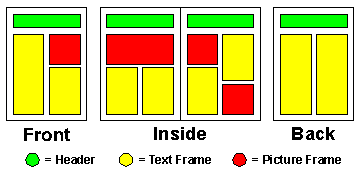
Although the exact layout of each page is not the same, the designers of the newsletter have adopted a consistent design for each page, i.e. :
The page designers will also have chosen consistent font styles so that text on each page has a standard appearance.
Linking Frames
Often an article on a page will not fit into one text frame. An article may have to be split between two or more text frames which may or may not be on the same page. So that this can happen desktop publishing packages will let you link frames together. You can link any number of frames together in any order to form a chain. When one text frame is filled up the text in the frame will automatically flow into the next text frame in the chain.
This diagram shows how the newsletter frames will be linked together :
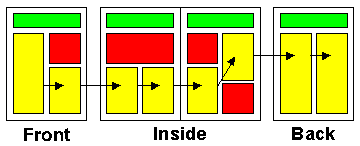
The facilities to draw frames anywhere on a page and link them together in any order make a desktop publisher a far more powerful package for setting out documents than a word processor.
A desktop publisher should provide a wider range of fonts and styles than a word processor would. For example many DTP packages incorporate a "fancy" text function. This function may let you :
The text below was created using the fancy text feature of a DTP package.
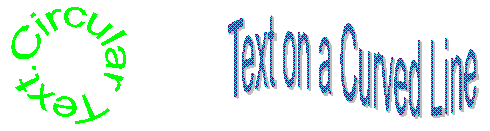
All desktop publishers incorporate some drawing facilities. Some will include most of the features of a drawing package. Others will have much more limited facilities. As a minimum most DTP packages will let you :
If the drawing features of your desktop publisher are not very good then you may find it easier to produce any drawings in a graphics package and then import the results into the DTP program.
Desktop publishing packages will let you assemble work from a variety of other packages into one document. For example :
The work produced in each of these packages can be brought into the desktop publisher which is used to lay out the information on the page as you want it to appear. A user may choose to produce work in another package rather than directly using a desktop publisher as the other package may offer better features than the desktop publisher. For example a spreadsheet will probably be capable of producing better charts than a DTP program could.
The process of bringing work produced in another package into a DTP program is known as importing.
Importing can be achieved by either copying and pasting data from one package to another or loading a file produced by another package into the desktop publisher. Desktop publishers will usually import files produced by a wide variety of other packages.
Sometimes special standard file formats such as Rich Text Format (RTF) or JPEG graphic file formats are useful. Most packages can output information in one of these common formats. All desktop publishers will be able to import information in these formats.
Hardware devices such as a scanner or a digital camera are often used to transfer pictures onto a computer for use in desktop published documents.
Clipart images are provided as libraries of pictures either with a desktop publishing package or separately. A clipart library will typically contain thousands of images relating to commonly used subjects. These images can be used within the desktop publisher to improve the appearance of work. Example categories might include :
Clipart images can usually be resized and moved about on the page but can not usually be edited by the user. The use of clipart can greatly speed up the production of documents.
To achieve a truly professional appearance it is important to be able to position objects such as text frames or pictures accurately onto the page. If a picture is placed above a text frame but they do not quite line up then the appearance of a document can be spoiled. Two tools are usually provided to help you position objects accurately. They are guidelines and grids.
Guidelines
Guidelines are lines which are placed onto the page to help the user position objects. The user can place guidelines anywhere on the page. Any object placed near to a guideline will "jump" or "snap" to the guideline. i.e. the object will move to line itself up exactly with the guideline. The guidelines will appear on the screen but will not appear on the final printed page.
Grids
A grid of points can be placed over a page. The points are placed at regular intervals specified by the user, for example every one centimetre. Whenever an object is placed on the page it will jump to the nearest point on the grid.
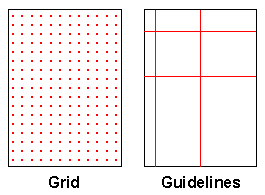
Many users of desktop publishing software want to carry out very similar tasks such as creating newsletters, posters, greetings cards and certificates. Completing these tasks from scratch can be very time consuming, so most desktop publishers include a wizard tool to allow common tasks to be complete more quickly and straightforwardly.
A wizard is an interactive tool that guides the user through a potentially complex task, such as creating a newsletter. The wizard will ask the user questions about the layout of the newsletter and create a basic document that matches the users requirements. The user can then edit the document manually to complete the creation process. The type of question that a newsletter wizard might ask include :
The questions asked by a wizard will depend upon what the wizard does. Other software packages such as databases and spreadsheets may also include wizards to help the user complete common tasks.
GCSE ICT Companion 04 - (C) P Meakin 2004