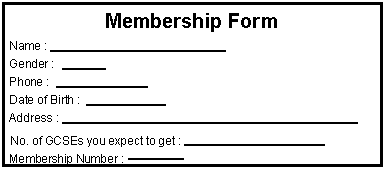
Data Collection |
Many information systems process data that is collected from members of the public who do not know anything about the computer system that is being used. When data must be collected in this way a data collection form (also known as a data capture form) is often used. Data collection forms are designed so that :
Data can often be entered into a computer system quicker and more accurately if a direct data entry (DDE) device is used to transfer the data from the data collection form directly into the computer. This avoids the possibility of a typist making an error when copying data from a form into an information system. However DDE devices are not suitable for inputting some types of data, especically handwritten information.
Here is an example data collection form that could be used to collect information about new members for a youth club :
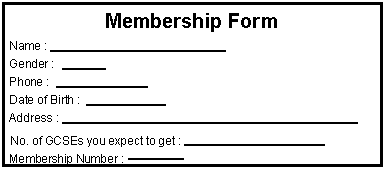
This form has been designed very poorly. It is not clear what it is a membership form for. The purpose of the "No. of GCSEs you expect to get" question is not clear. The person who completes the form does not know whether to write the date as 12/03/87 or 12th of March 1987. And there is no way the person completing the form can write in their membership number - they haven't joined yet!
By following an appropriate set of guidelines it is easy to design data collection forms that are much more suitable than this example.
If you follow these guidelines then you should be able to design much better data capture forms :
Titles and clipart should be used to make it obvious what the purpose of the form is.
Language should be kept simple to avoid the possibility of confusion.
Clear instructions about what data is required and how it should be written down should be provided.
An appropriate amount of space should be left for the person completing the form to write the required details in.
Instructions should tell the person completing the form what to do with the form when it is completed.
Input boxes should be drawn on the form. The peson completing the form will be forced to write one letter in each box. This should make the form easier to read and ensure that the person completing the form does not write down more data than can be stored on the computer.
All questions should be relevant.
Tick boxes should be used where possible. These speed up input and ensure that the person completing the form can only choose a valid option.
A section should be added to the form so that the organisation that is collecting the form can keep track of what has been done with the information on it.
If appropriate, questions should be designed in such a way as to enable input into an information system to be carried out using a direct data entry device.
The bad youth club data collection form has been redesigned using the guidelines :
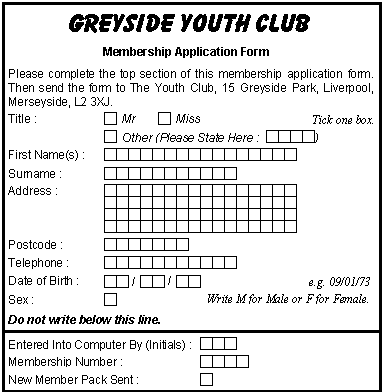
There are clear instructions about what to do with the form, and how to fill in the individual items. Input boxes have been drawn so that the person completing the form has to write one letter in each box, making the writing clearer to read. Where possible the user has been given boxes to tick to choose an options from a list of valid options. Information has also been added to the bottom of the form so that the youth club can keep track of what has been done with it, when it is returned.
Because the form is to be completed by a member of the public and because of the type of data that is being collected (e.g. address), it is not really possible to design the form in such a way that a direct data entry device could be used to automatically transfer the information from the form into the computer. Instead, a typist would have to enter the data using a keyboard. To reduce the likelihood of incorrect data being entered into the computer, the data would probably be validated as it is typed.
Data collection can be speeded up if a direct data entry device is used to transfer the data from the data collection form into the computer. Appropriate methods for doing this are :
If one of these methods is used then the data collection form must be designed specially for the method. The type of question that can be asked may also be restricted. For example if O.M.R. is used then questions can only be answered by making a mark in a box. Questions such as "What is your name ?" can not be asked easily.
Using a direct data entry device to input the data will eliminate the possibility of the data being incorrectly typed into the computer by the user.
Sometimes the data collection form has some information preprinted onto it by the computer. After the form has been completed the extra data added by a human is entered into the computer. This type of data collection form is known as a turnaround document.
Optical mark recognition and optical character recognition are often used together in a turnaround document. A turnaround document is a document which :
Here is a turnaround document that a gas company could use to record meter readings.
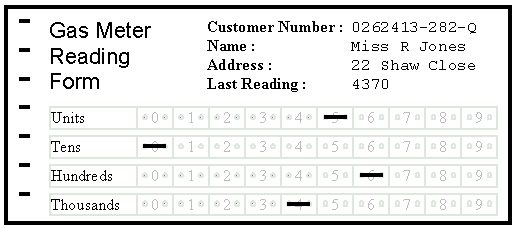
The document is printed by a computer. The name, address and customer number of the person that the meter reader should visit is printed on the form. The customer's last meter reading is also included.
The meter reader takes the document and visits the customer's house. He then marks the current meter reading onto the OMR grid on the form. In the example the meter reader has marked the reading as 4605. The form is then returned to the gas company.
At the gas company the form is fed into a special reader. Optical character recognition is used to read the customer's number from the form. Optical mark recognition is used to read the meter reading that has been added. All of the information can be read into the computer automatically. A bill can be produced and posted to the customer without any need for human intervention. Turnaround documents allow cheap, fast input of information into a computer system. There is no possibility of errors occurring because a typist has not transferred the data correctly from the form into the computer.
The customer number could have been printed on the form using a barcode. The disadvantage of this would be that the meter reader could not read the number from the barcode.
The turnaround document does not contain any instructions because the meter reader who fills it in will complete hundreds of similar forms every day. He will have been trained to use the forms so printing instructions on them would simply waste space.
Alternatives to Turnaround Documents
In some industries turnaround documents are being replaced by small handheld computers. For example many gas companies now issue their meter readers with handheld computers. At the start of the day the names and addresses of the customers that the meter reader must visit are downloaded into the computer. As the meter reader visits customers' homes, he types the meter readings into the computer. At the end of the day the readings can be transferred automatically onto the main computer to issue bills. Handheld computers used to enter data into a computer system are known as Portable Data Entry Terminals (PDET).
Questionnaires are used to collect information from the public. They are particularly useful when a lot of information has to be gathered from a large number of people. Companies and organisations use questionnaires to collect information for marketing purposes.
Whenever possible questionnaires are designed so that most of the information recorded on the questionnaire can be automatically entered into a computerised information system using a direct data entry device. The most frequently used type of question on a questionnaire is a multiple choice question like this one :

The person completing the questionnaire does so by ticking the box that most accurately describes his opinion. The responses to multiple choice questions like this can be automatically read, quickly and accurately, into a computer system using optical mark recognition.
Using multiple choice questions like this restricts the range of answers that a person can give. For example, a person who purchased a magazine twice a month would probably find it difficult to select which box to tick to answer the example question above.
Responses to multiple choice questions can be automatically entered into a computer and processed to produce statistical information about the responses. This can be clearly presented in the form of a chart or table.
Some questions can not be asked in multiple choice form. For example you can not record your name and address as an answer to a multiple choice question, and most questionnaires require this information. In these circumstances the data must be written in handwriting. If the handwriting was very clear this could be automatically input into a computer system using optical character recognition. However untidy handwriting would have to be typed in by an operator using a keyboard.
GCSE ICT Companion 04 - (C) P Meakin 2004