| | Output Devices : Monitor / VDU |
|
Almost all computers have a monitor. Monitors are also known as Visual Display Units (VDUs). Most computers use this display as the main output device. There are two different types of display :
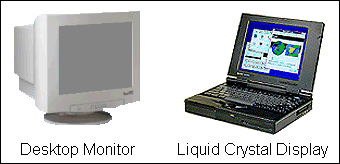
The two most important features of a screen are its size and its resolution. There is more information about these features below. They apply to both desktop monitors and LCDs.
Size : How big is the screen ? Typical sizes are 15", 17" or 21". The size is measured along the diagonal from the bottom left hand corner to the top right hand corner of the screen.
Resolution : An image displayed on the screen is made up of lots of tiny dots called pixels. If you look closely at the screen you may be able to see these pixels. The resolution of the screen is how many pixels there are up and down and from left to right across the screen. A variety of different resolutions are available. For PCs these resolutions have names. e.g. VGA is 640 x 480. This means that there are 640 pixels in each row across the screen and 480 pixels in each column up and down the screen.

The most common current resolutions are XGA (1024 x 768) and SXGA (1280 x 1024). Displays with lots of pixels are called high resolution. Displays with fewer pixels are called low resolution. High resolution displays can show much more detail than low resolution ones and are required for applications such as Computer Aided Design (CAD) and Multimedia. Here are close-up pictures of a circle, one shown on a high resolution display and one on a low resolution display :

Images displayed on the screen are temporary, i.e. they do not last forever. For this reason they are called soft copy.
GCSE ICT Companion 04 - (C) P Meakin 2004