| Help : Course Selector (Teachers) |
Introduction
The course selector can be used to tell the ICT Companion which GCSE ICT course you are studying. There are many different GCSE ICT courses. If you tell the ICT Companion which course you are following then it will help you decide which information is relevant to you.
How do I go to the Course Selector ?
To go to the course selector click on the ![]() button on the
navigation panel.
button on the
navigation panel.
Choosing Your Course
The course selector screen looks like this :
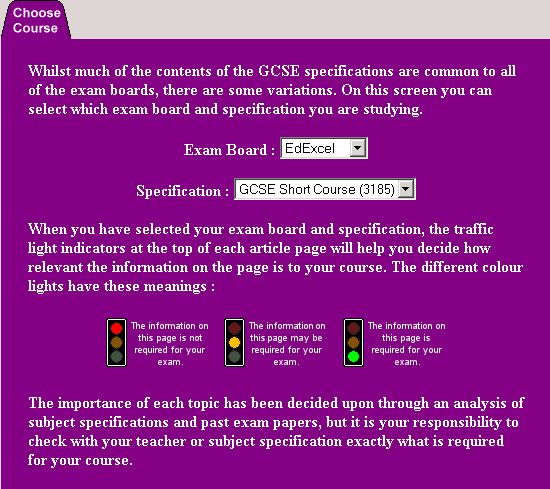
To choose your course you need to :
Why should I Select My Course ?
If you select your course the ICT Companion will use traffic light indicators on each article page to help you decide whether or not you need to know the information on the page for your exam :
![]()
The meaning of the traffic light colour is :
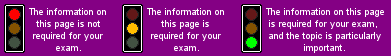
Additionally the quiz module will only ask questions that are relevant to your course.
This will help you avoid wasting time learning material that you do not need to know. The importance of each topic has been decided upon through an analysis of subject specifications and past exam papers, but it is your responsibility to check with your teacher or subject specification exactly what is required for your course.
How can I check which Course is Currently Selected ?
You can check which course is currently selected in three ways :
| 1. When you first load the ICT Companion the currently selected course is shown on the home page like this : Currently selected GCSE Full Course (1185) for EdExcel.
| 2. | The name of the currently selected exam board and specification number is shown in the top left hand corner of each article page like this :
| 3. | You can always return to the course selector by pressing the | |
(C) P Meakin 2004